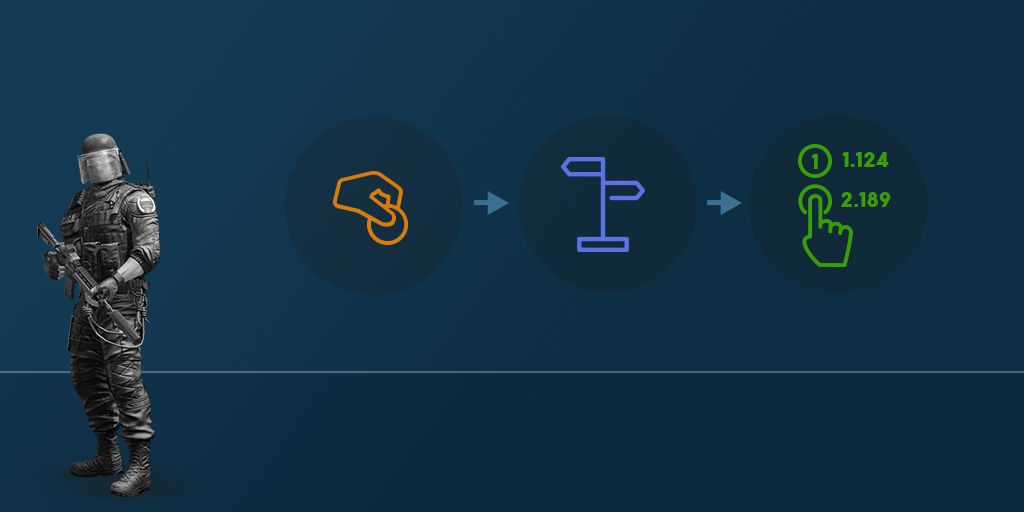If you are new to Pinnacle – or new to betting on esports – the following instructions will guide you through the simple process of placing your first bet.
Your Pinnacle account
You need to be a member of Pinnacle to place a bet. If you aren’t a member yet, opening an account is free and easy - click here to open an account now.
Choosing your preferred website view
Pinnacle offers three different website views for bettors. The most popular of these is Beta View. Available both in and outside of the European Union, Beta View features a simple login, easy navigation, a streamlined betting menu and faster performance.
Alternatively, Classic View is available to those outside the European Union and Asian View is available to customers based in Asia.
Using the Betting Menu
Once you have successfully logged-in, you will automatically be taken to the Betting Menu.
In the top right-hand corner of your screen you will see your balance. If this is 0.00 you’ll need to fund your account by selecting the Deposit/Withdraw tab in the main menu and choose a deposit method.
Once you have funds in your account you can select a bet. The Betting Menu is organised into helpful categories; including one dedicated to esports.
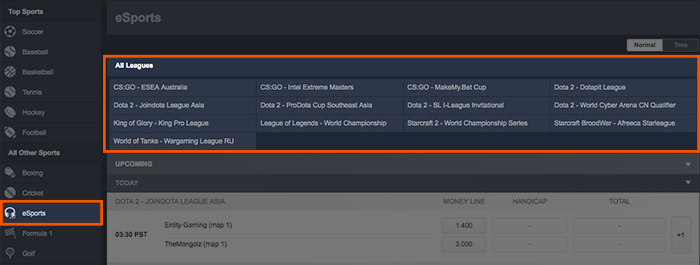
Competitions are first divided into games (typically DotA 2, Starcraft 2 and LoL). Click the game you want to bet on and the available markets will appear below. Then all you have to do is click on the odds you want to bet on for it to be added to your bet slip before actually placing the bet.
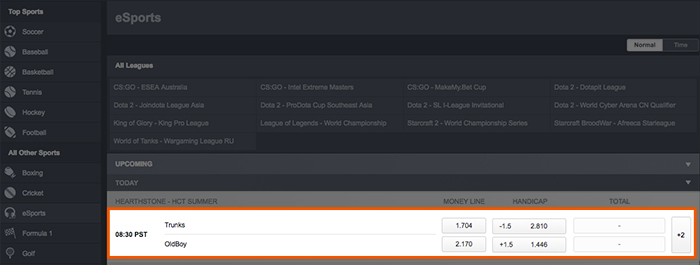
The full market page shows the odds available for specific games and events. If you wish to change the format of your odds, use the drop-down menu at the top left of the page.
The default bet selection for esports events is the match win format we discussed in esports odds explained. You can also place Multiples/Accumulator bets on esports.
Odds formats
There are two options to choose from in terms of odds formats at Pinnacle - American or Decimal. You can read about the difference between the two in our odds formats article or use our Odds Converter if you want to convert between the two different formats.
In terms of your bet, Pinnacle offers both the option of simply choosing your Risk amount (stake) with the potential profit displayed on the bet ticket. Alternatively, choose the amount you would like To Win with the required Risk then calculated for you. These options aren’t available across all bet types, however.
Betting limits
Pinnacle renowned is offering the highest betting limits online. The limit for any given bet will be displayed on your bet slip once you have selected what you want to bet on. Limits will vary depending on the match, game or event (limits tend to increase towards the start of the event).
Placing your bet
When you have selected the bet you want to make, enter the amount (Risk or To Win where applicable), then select the green 'Place bets' button (you can make more than one bet at a time).
Checking your bets
After you have submitted your bet, you will see a confirmation page that presents the details of the bet(s) you are about to place. Check that the details are correct and then click 'Confirm Bets'.
If the bet is accepted, you will see a message saying 'Bet Accepted' and a Ticket Number, as well as your new available balance. Your bet may not be accepted if you do not have sufficient funds, or the odds have changed during the betting process. You can review all your bets by clicking the 'My Account' link, available on every page in the main and right hand navigation menus.
Congratulations – you’ve just placed your first eSports bet.